How do eSpeakers ActionList to-dos appear in HighLevel?
The eSpeakers ActionList is the set of to-dos for each Event on your eSpeakers Calendar. You can see these items on the ActionList tab on the event, mark them complete or add new ones.
If the eSpeakers event is linked to a HighLevel opportunity, those ActionList items can appear on the related Opportunity and Contact in HighLevel. This give the additional convenience of seeing your ActionList items mixed in with other tasks you may have on the Contact.
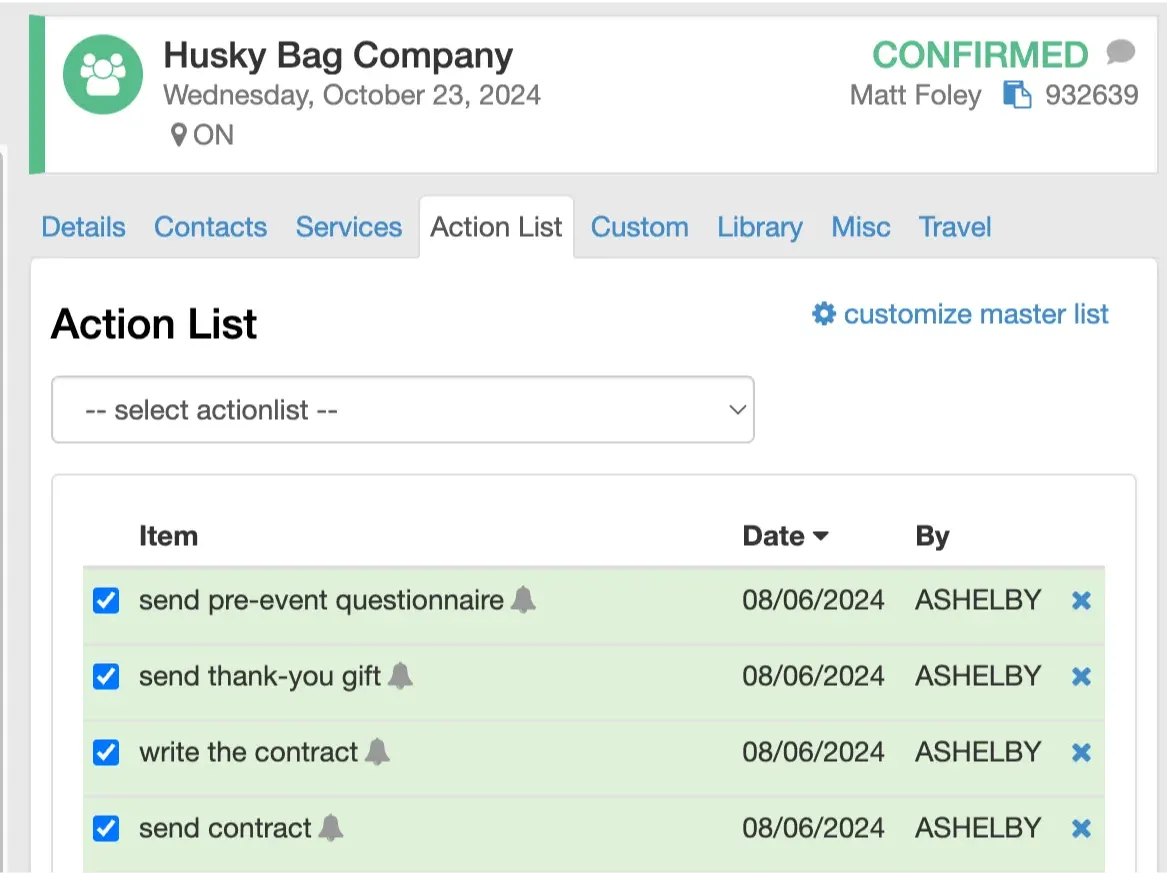
How the ActionList to-dos interact with HighLevel Tasks:
- ActionList items for an eSpeakers event appear in HighLevel as Tasks when the event is linked to a HighLevel opportunity.
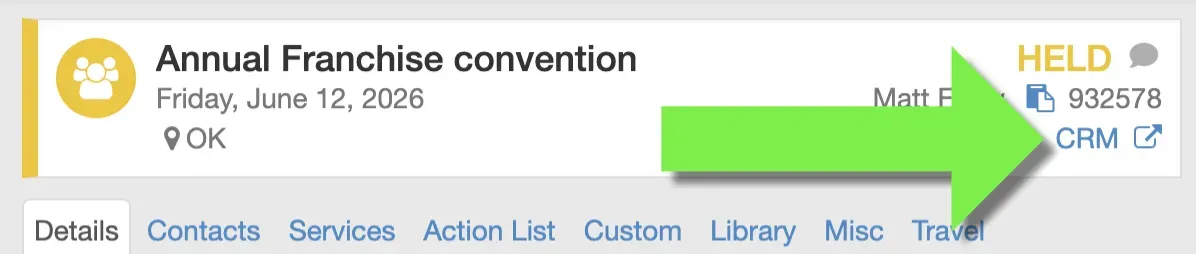
- The ActionList tasks show up on the Contact in the Tasks tab.
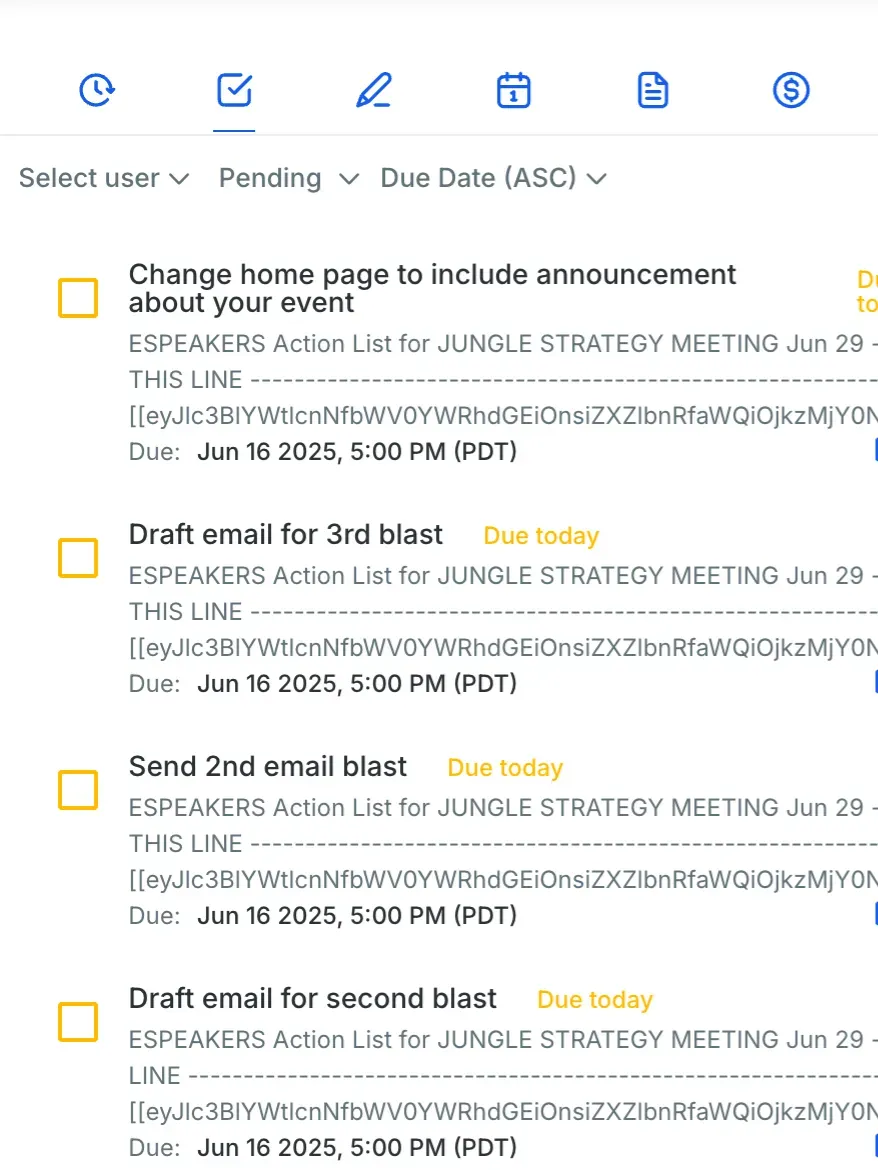
- The ActionList tasks show up on the contact's opportunities in the Tasks tab.
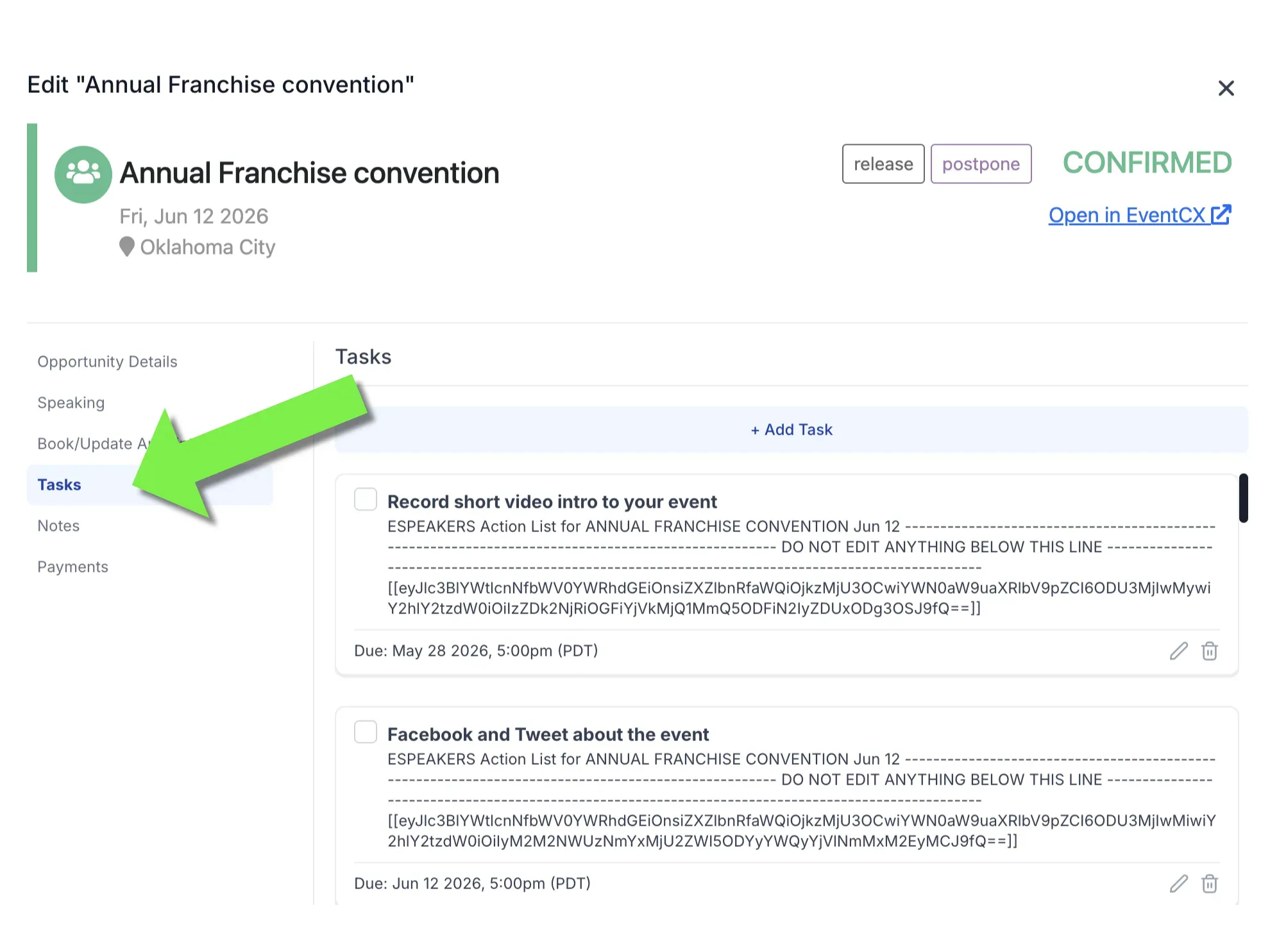
- Any changes made to the ActionList in the eSpeakers Calendar are pushed to HighLevel within 60 seconds; you will need to refresh HighLevel if you were already looking the related tasks.
NOTE: saving an opportunity-linked event with many ActionList items can take up to 60 seconds -- be patient. - In HighLevel, if you mark an ActionList task as "done" by checking the box, that ActionList item will be marked as "done" in eSpeakers.
BUT any other changes, including unchecking the "done" box are not reflected in eSpeakers.
Marking a task as "done" is the only change to ActionList items that you should make in HighLevel; all other changes should be made in eSpeakers.
NOTE: In HighLevel, Tasks are specific to a Contact, but not specific to an Opportunity. So if a Contact has more than one Opportunity, the ActionList tasks for all of those opportunities will appear on the Contact and and on each of their opportunities (this is something we hope will improve in HighLevel).